File:Smoothieboard-fritzing.png.png
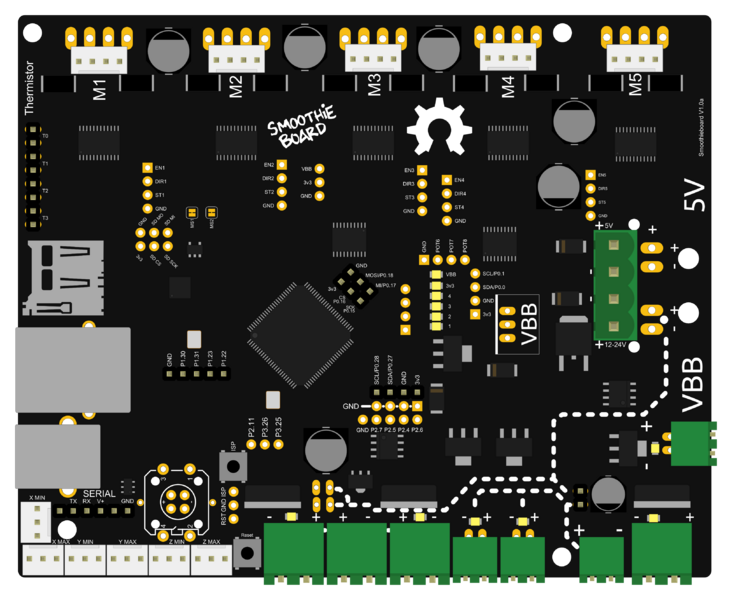
Original file (3,242 × 2,656 pixels, file size: 687 KB, MIME type: image/png)
On a typical 3D printer setup, installing a Smoothieboard will mean you do the following things :
Read all of the guide before you start, best way to avoid mistakes Install some Software to talk to your board Install the Windows drivers if using that OS Connect your board via USB and practice talking to it Take a look at the configuration Upgrade your firmware to the latest version if you feel like it Wire your power supply and provide it with power Wire the power supply to Smoothieboard's motor and mosfet power inputs Connect motors to the stepper motor driver outputs Edit your configuration to match your motors Test the motors, and admire your accomplishment for hours Connect Endstops to the endstop inputs Edit your configuration to match your endstops Test your endstops by homing the machine Connect your hotend and heated bed's thermistors to the thermistor inputs Edit your configuration to match your thermistors Test that they read temperature correctly, admire a beautiful temperature graph Connect your hotend and heated bed's heaters to the mosfet outputs Edit your configuration to tell Smoothie what to heat, with what mosfet and how Test that you can correctly control temperature on all heaters, carefully Connect, configure and test any fans you may have Connect, configure and test any probes you may have Setup calibration or leveling if relevant Configure your slicing software and slice a 3D file into a G-code file Use your host software to send your new G-code file to the Smoothieboard Watch as the machine prints using your new Smoothieboard system Be happy This guide will walk through everything you need to accomplish to successfully perform these steps.
File history
Click on a date/time to view the file as it appeared at that time.
| Date/Time | Thumbnail | Dimensions | User | Comment | |
|---|---|---|---|---|---|
| current | 02:41, 8 December 2017 |  | 3,242 × 2,656 (687 KB) | D3-TIG (talk | contribs) | On a typical 3D printer setup, installing a Smoothieboard will mean you do the following things : Read all of the guide before you start, best way to avoid mistakes Install some Software to talk to your board Install the Windows drivers if using that... |
You cannot overwrite this file.
File usage
The following page uses this file: