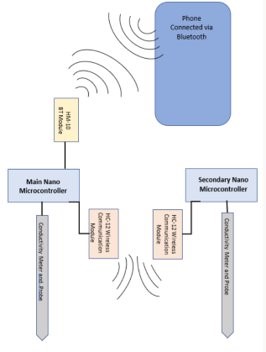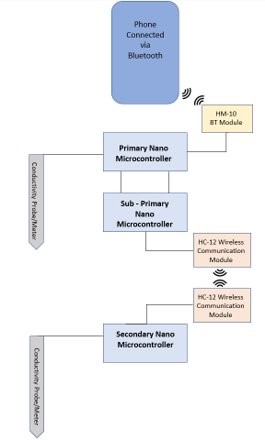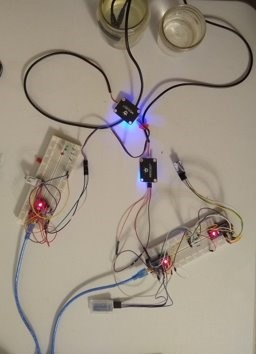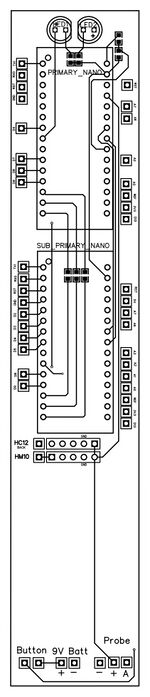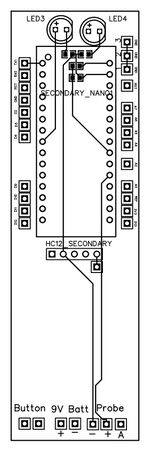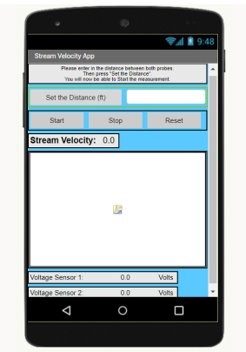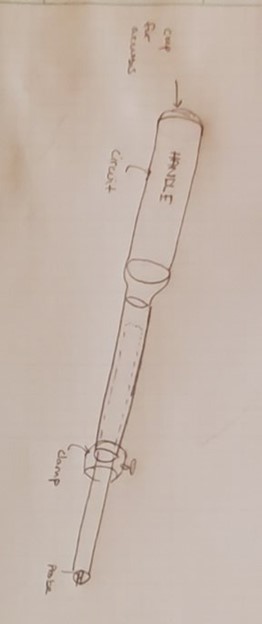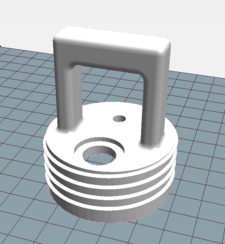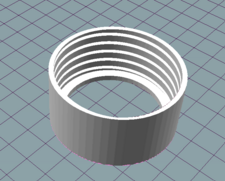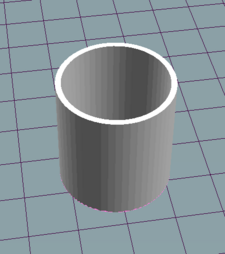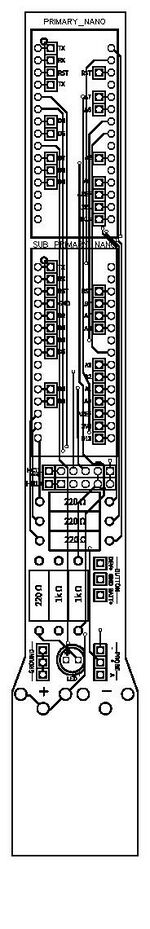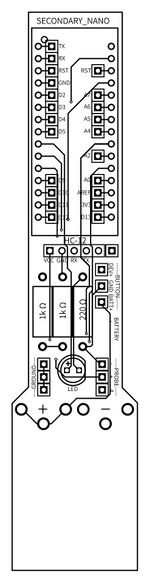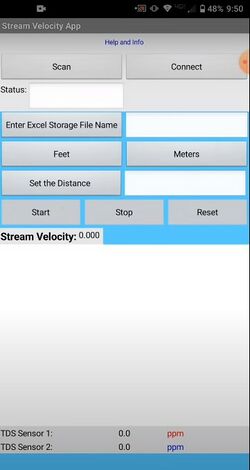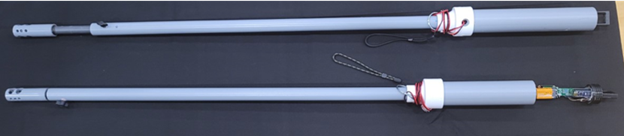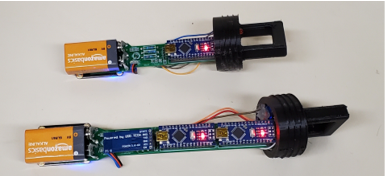|
|
|
|
| The Stream Team
|
| Sponsors
|
USDA Forest Service
|
| Team Name
|
Stream Team
|
| Duration
|
Fall 2020 - Spring 2021
|
| Faculty Adviser
|
Steve Beyerlein
|
| Team Mentor
|
Ryan "Jack" Gonzalez
|
| Client
|
|
| Team Members (left to right)
|
- Cole Bailey
- Max Rietze
- Joshua Camper
- Anthony DeSantis
|
The goal of the project is develop Bluetooth technology that can communicate wirelessly with 2 or more conductivity probes to measure small stream velocity. With the readout of the probes, probe settings, and software be accessible from a tablet or smart phone.
Measuring velocity in large stream channels have use a variety of successful means from current meter to
acoustic devices. However these instruments do not work well in narrow, shallow, steep stream channels. For
these shallow small streams various methods have been used. The simplest method uses a tennis ball or
equivalent that is timed over a set distance. Small current meter are used but sometime are only partially
submerged thus do not provide reliable measurements.
We currently use two conductivity probes connect with wires to microprocessor and a laptop computer. A salt
solution is added to the water and salt solution pulse measured as it passes by the two probes which are
separated by a set distance (2-4 meter). We use software to read and graphically-observe the microvolts
readings of the conductivity probes which is related to the salt concentration. This technique has been successful
on small streams and even shallow rill flow on hillslopes.
- Stream Velocity
- 2 L/min to approximately 4 cfs
- Range of Communication
- Approximately 6 stream widths between the probes
- Bluetooth readings 100ft away from probes
- Software
- Peak to Peak calculations
- Integration of curve with 5% error
- Data exported to Excel for tablet access
- Wireless data acquisition
- 8 reading per second from each probe
- At least 2 probes reading simultaneously
- Additional Specifications
- Lightweight
- Long battery life
- Weather proof housing
- Withstand extreme temperatures
There are three main areas of design, the circuit, the app, and the housing. The probe circuit will take the measurements, and do all the calculations before sending the data to the app. The app will receive the data from the circuit and have a user interface so the data can easily be read in real time. The probe housing will hold the circuit and must be waterproof and durable.
| Circuit Version
|
Description
|
Diagram
|
Picture
|
| Circuit v1
|
Design
- Takes reading from secondary probe, then data is sent through secondary Nano to primary Nano using the HC-12 Wireless communication module. Then the data from the primary and secondary probe is sent from primary Nano to smart device through HC-06 Bluetooth module.
Problems
- Each Nano only has one serial communication port and we have 3 serial devices
- HC-06 Bluetooth module doesn't work with iPhones
|
|
|
| Circuit v2
|
Design
- Takes reading from secondary probe, then data is sent through secondary Nano to sub-primary Nano using the HC-12 Wireless communication module. Then the data is sent from the sub-primary Nano to the primary Nano using I2C communications. From the primary Nano, the data of both probes is sent to the smart device using the HM-10 Bluetooth module.
Changes
- Using 3 Nanos instead of 2
- Using HM-10 Bluetooth module instead of HC-06
|
|
|
Printed Circuit Board (PCB) Design[edit | edit source]
| Circuit Version
|
Description
|
Primary Schematic
|
Secondary Schematic
|
| PCB v1
|
Design
- This takes the design of the breadboard circuit and makes it a PCB so that is will be easier to change out components if they break, and to fit inside the cap of the probe handle.
Primary PCB
- Has 2 Nanos, an HM-10 Bluetooth module in the front
- On the back is has the hc-12 module.
- Has spots for two LEDS for power on and low battery warning.
- Has space on the back for a 9V battery.
Secondary PCB
- Has 1 Nano, and an hc-12 module.
- Has spots for 2 LEDS for power on and low battery warning.
- Has space on the back for a 9V battery.
|
|
|
| Part
|
Description
|
Image
|
| Arduino NANO board x3
|
- Small size is perfect to go inside probe holder
- Has 3.3V and 5V outputs to power all components
|
|
| HM-10 Bluetooth Module x1
|
- Small size is perfect to go inside probe holder
- Range up to 100 meters
- Works with any Bluetooth devices
|
|
| HC-12 Wireless Communication Module x2
|
- Has affective range of up to 1 kilometer
- Runs on 3.2-5.5V
|
 HC-12 Wireless Communication Module |
| Analog TDS Sensor x2
|
- Runs on 3.3-5.5V
- TDS Measurement range: 0-1000ppm
- Water proof housing
|
|
| 9V battery snaps (female) x2
|
- Soldered directly onto PCBs, battery snaps on.
|
|
| 9V battery snaps (male) x2
|
- Soldered directly onto PCB, battery snaps on.
|
|
| Pin Header 1x15 x 6
|
- These pin headers will allow the Nanos to attach to the PCB without being permanent.
|
|
| Pin Header 1x5 x 3
|
- These pin headers will allow the HM-10 and the hc-12 to attach to the PCB without being permanent
|
|
| ON/OFF button x 2
|
- This button will turn the system ON/OFF
- Has a built in LED to let you know when the power is ON.
- Waterproof
|
|
| 5mm LED x 2
|
|
|
| Resistors (10k Ohm x 4) (220 Ohm x 4)
|
- 10k Ohm resistors used for low power voltage divider
- 220 Ohm resistors used for led stepdown
|
|
| User Interface Version
|
Description
|
Diagram
|
| App Interface v1
|
- Has Start, Stop, and Reset buttons
- Box to input distance between probes
- Shows data from probes in graph in real time
- Shows voltages on each probe in real time
- Automatically calculates the velocity of the steam after data collection is ended
|
|
| App Interface v2
|
- Has all the same function as the previous design
Changes
- Added a button to save data collection to Excel file for later use
|
|
| Probe Housing Version
|
Description
|
Diagram
|
| Probe Housing Design v1
|
Design
- Has two main pieces of PVC that slide together with the lower piece having holes so the probe can be set on the bottom of the stream bed and still have water going past the probe.
Problems
- No room for probe circuit in the handle
- only extends approximately 2.5ft
- Small locking wing screws can be easily dropped and lost
- Large diameter PVC in stream will have too much drag and can be easily swept away
|
 Initial Probe Housing Design |
| Probe Housing Design v2
|
Design
- This design has a 2 inch section of PVC for the handle that will hold the probe circuit. It also has two 2.5ft sections of small PVC to make it extendable to whatever size is necessary.
Changes
- Changed wing screws to telescoping clamp that will not be able to fall off
- Added large diameter handle to hold probe circuit
- Got rid of PVC piece with holes in it
- made diameter of PVC that will be in the stream much smaller to reduce drag
|
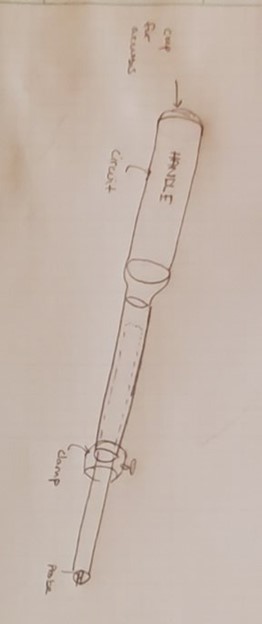 Updated Probe Housing Design |
| Probe Housing Design v3
|
Design
- This design is similar to the previous probe housing with a few minor changes.
Changes
- Changed telescoping clamp back to wing screws, with metal insert to not strip the PVC when removing/screwing in the wing screws.
- Added back PVC with holes at the end, but this is now not adjustable.
- Added screw cap on end to make more water proof and still easily access the electronics.
- Added shims to keep smaller extendable pipe from falling out, and to keep everything much more stable.
- Made entire extendable arm removable to be able to just use handle on small streams.
|
 Updated Probe Housing Design |
Probe Housing Parts:
| Part
|
Description
|
Image
|
| 2" Schedule 80 PVC
|
- Used as the handle of the housing
- Houses the electronics
- Schedule 80 PVC is used for extra durability
|
|
| 1" Schedule 80 PVC
|
- Used as the outer tube of the extendable rod
- Used as protection for probe, has holes to allow water to pass through
|
|
| 1/2" Schedule 80 PVC
|
- Used as the inner tube of the extendable rod
|
|
| 2" to 1" PVC Reducer
|
- Allows us to use 2" housing with 1" extendable rod to reduce friction in water
|
|
| Acrylic Disk (Diameter 2.06") x 2
|
- Used to seal the 2" PVC to make it waterproof for the electronics
|
 (Diameter 2.06") Acrylic Disk |
| Wing Screw x 2
|
- Used to lock extendable rod in set position
|
|
| Wing Screw Threaded Insert x 2
|
- Allows wing screw to screw into PVC without stripping threads
|
 Wing Screw Threaded Insert |
| Locking Pin x 2
|
- Used to secure extendable rod to handle
- If Pin is taken out, extendable rod can be taken off so the housing can just be used
|
|
| Wrist Strap x 2
|
- Added in case probe is dropped it won't be able to be swept down a stream
|
|
| O-Ring x 2
|
- Used to seal cap so water can't get in to electronics
|
|
| Threaded Cap
|
- Allows electronics to be easily removed
- Still allows handle to be waterproof when button and led are inserted
|
|
| Cap Insert
|
- The female threads for the threaded cap to screw into
- Glued into the handle
|
|
| Shims
|
- Used to keep extendable rod straight
- Attaches the probe guard on the end of the extendable rod
- Keeps extendable rod locked on to probe without falling out
|
|
| Sealant/Glue
|
- Super Glue used to glue parts that don't need to be water proof together
- Caulk is used on all parts that need extra waterproofing
|
|
Circuit Schematics
| Description
|
Primary Schematic
|
Secondary Schematic
|
|
Primary
- This design has space for headers for two Arduino Nanos, an HC-12 and HM-10 modules. This design also has a space for 9V battery snaps to be soldered on so the battery is securely held on the PCB without need for any bulky cases. There are holes next to each unused pin on the Nanos, so that if the code needs to be changed for any reason you still have access to these pins. This design only has one LED for the low power circuit, because we now have buttons that have LED's built in. This allowed us to get rid of the power indicator LED and just use the one in the button. Resistors are also now through hole instead of surface mount so they can be more easily replaced. Extra ground connections were also added in case there needed to be any added components.
Secondary
- The secondary probe is very similar to the primary, except it only has one Nano, and it does not have the HM-10 Bluetooth module. Otherwise its design is very similar.
|
|
|
| Description
|
Final Design
|
|
Design
- The first thing you do when you open the app is connect to the Bluetooth device on the PCB. Once you have done this you enter the Excel file name. You can then choose if you want the measurements to be in feet or meters, and you input the distance between the probes in the set dimensions. Finally you can start, stop, or reset the probes. This App also has a live graph of what concentration each probe is reading, and tells you the exact reading from each probe at the bottom. Once you have taken your data, you can hit stop and the app will automatically calculate the stream velocity and store it in the Excel file.
- You can see a screen recording of the app running down below in the videos section.
|
|
Drawing Package
| Description
|
Final Probe Design
|
|
Design
- The probe housing has an extendable length of five feet, with a collapsed length of around 3 feet. The handle holds the circuitry and is totally sealed off to be waterproof with the benefit of being able to unscrew the cap and still access the electronics. The two inch handle is reduces to a one inch pipe to reduce drag in the streams, so the probe is less likely to be stripped out of your hands. There is also a wrist strap to keep this from happening as well.
- We added a pin in the reducer so you can take the extendable arm off completely and just use the handle for extremely small streams that don't need any extra reach. There is also a guard on the end of the extendable rod so that the probe is less likely to get damaged from the bottom of a stream. The holes on the guard will still let more than enough water through for the probes to get an accurate reading.
|
|
In the final assembly, you can see that the electronics are now attached to the cap, and can be easily inserted into the handle of the probe housing. The guard on the end of the extendable rod was also lengthened because the probes stuck out further than anticipated. The excess wire unfortunately must be wrapped on the outside of the housing because we were unable to get a reel system working in time.
The biggest challenge that we faced in this project was designing a reel system for the wire to spool up nicely when the extendable rod gets collapsed. Our first idea was to just have the wire bunch up on itself in the excess space in the handle, but the pin got in the way so the wire just bunched up in the extendable rod and got the entire rod stuck. Our second idea was to design and 3D print a fishing reel type contraption, but we also had problems with this design. The main problem with this design was that the wire would catch on the spool and then get the reel jammed. We also had problems with the wire twisting and making it impossible to reel any further. Our main problem with designing the reel was the space constraint inside the handle and reducer, and that we were also running out of time to work on the project.
In future iterations of this project, here are some of the recommendations of things that we think should change or be added:
Have the circuitry have its own housing inside the handle.
- This will allow the circuitry to be even more water proof in case the handle or any of the sealant cracks
- It would also give the circuitry its own space, and not just be in the big handle bouncing around
- This would allow the circuitry to be much more secure to the cap, as we are just using the 9V battery snaps to hold it in which isn't secure
Add a reel system
- We believe that adding a spring loaded reel system would fix the problems that we encountered when designing the reel
- A spring loaded reel would also make it so the operator would never have to manually reel the wire in
Have wires be more easily attachable/detachable from the circuit board
- In our design we have all the wires soldered directly onto the circuit board, and on several occasions the wires have broken off and needed to be resoldered on. To temporarily fix this problem hot glue was put on the wires to remove the stress from the solder points
- Having screw locking wires would also allow you to change the configuration of the wires if you had any changed in the code, or just replace wires more easily.
|
Cole Bailey
Major: Electrical Engineering
Hometown: Salmon, ID
Responsibility: Probe circuit design, App design
Email: bail7339@vandals.uidaho.edu
|
|
Joshua Camper
Major: Electrical Engineering
Hometown: Nampa, ID
Responsibility: Probe circuit design, WikiMaster
Email: camp5305@vandals.uidaho.edu
|
|
Anthony DeSantis
Major: Mechanical Engineering
Hometown: Mountain Home, ID
Responsibility: Probe housing design, Budget
Email: desa1553@vandals.uidaho.edu
|
|
Max Rietze
Major: Mechanical Engineering
Hometown: Boise, ID
Responsibility: Probe housing design, Team documentation
Email: riet4022@vandals.uidaho.edu
|
Project Schedule
Schedule
Presentations
Snapshot 1
Design Review(Embedded video no longer works, see link below)
Snapshot 2(Embedded video no longer works, see link below)
Engineering Release Review
Snapshot 3
Technical Presentation(Embedded video no longer works, see link below)
Poster
Videos
Snapshot 2/Design Review Video
Technical Presentation App Screen Recording
Other Documentation
Full Budget
Budget Breakdown
Design Validation
Design Report