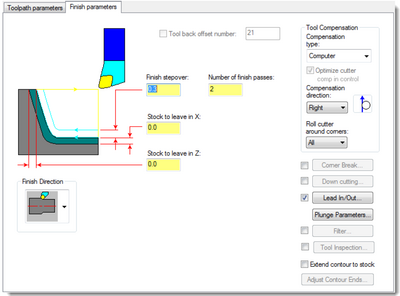Mastercam Finishing
Jump to navigation
Jump to search
| Image | Step |
|---|---|
|
Choose Finish from the Lathe Turning tab. The Channing dialog box displays, and you are prompted to select a point or chain a contour. Select the geometry to be used in the toolpath. Select the same geometry for the rough toolpath. Click OK in the Chaining dialog box to accept the chain. | |
|
Select the finishing tool: T2121 R0.8 FINSH RIGHT – 35 DEG. | |
|
Decrease the feed rate to 0.2 Keep all other parameters on this page at their default values. | |
|
Click the Finish parameters tab. | |
|
Change the Finish stepover to 0.3 and the Number of finish passes to 2. The operation makes two finer finish passes and avoids excessive cut depths. Leave all other parameters on this page at their default values Click OK Save the part. |