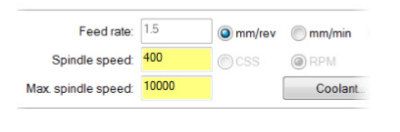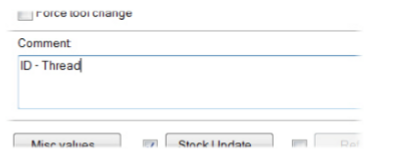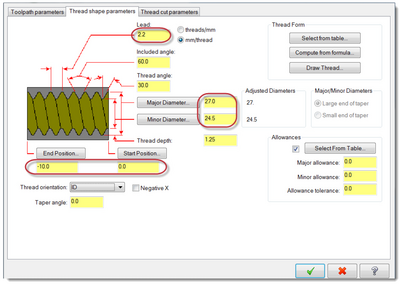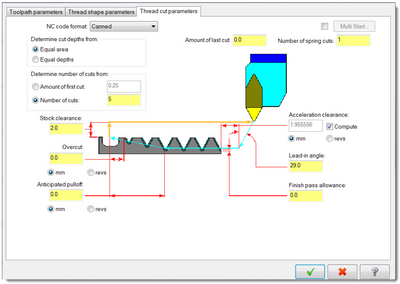Mastercam Adding an ID Thread
| Image | Step |
|---|---|
|
Expand the General gallery, and choose Thread from the Lathe Turning tab. From the Toolpath parameters tab, select the thread tool you created on page 100: ID THREAD MIN 12 DIA. | |
|
Enter 400 into the Spindle speed field, and select the mm/rev option for the Feed rate. | |
|
Type ID – Thread in the Comment field. Keep all other parameters on this page at their default values. | |
|
Click the Thread shape parameters tab. Refer to the illustration to enter the lead, major and minor diameters, and start and end positon thread dimensions. Confirm that the thread orientation in ID. | |
|
Click the Thread cut parameters tab. If necessary, select the Compute option to calculate the required acceleration clearance. Keep all other parameters on this page at their default values. Click OK to create the toolpath. Save the part. |